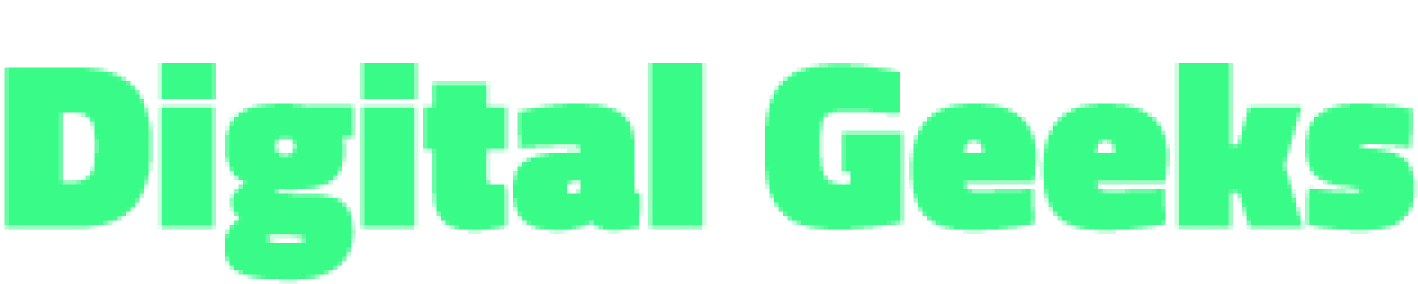Asana, Airtable, or Notion? Which Software Is Suitable for Your Business?
⌕
Unsettled processes in business are an ailment with numerous consequences. The routine, consuming 70% of the time, leads to a loss of productivity and employee burnout due to endless reports and chaotic information in chats. Constant "firefighting" by managers and the inability to focus on the main task—company development—are symptoms you can treat through a process-oriented approach and the configuration of the digital environment.
Vladimir Malyugin — the founder of Digital Geeks, and digital marketing lecturer at the Higher School of Economics, talked with RBС.PRO about the software needed for small and medium-sized businesses today.
Background
After 15 years in business, trying various approaches to reduce resource costs for operational processes, I experimented with project management, reporting, document circulation, and other routines that occupied a significant portion of my time. I sought consultants, read articles, watched videos, and consulted colleagues, but I eventually realized that, as a leader, I could say, "If you want it done well, do it yourself."
For the past seven years, I have been configuring processes for myself and my clients, writing about them, and advocating that building and digitizing processes are must-have skills for leaders at any level.
For the past seven years, I have been configuring processes for myself and my clients, writing about them, and advocating that building and digitizing processes are must-have skills for leaders at any level.
The Consequences of Chaos
Most processes today are digital. It's not a manual lying in a desk drawer that employees read once. It's what employees see when they open their computers. Processes today are the software that the company operates on and the organization of each employee's digital workspace. And it needs to be configured.
Failure to do so and not integrating processes into the digital environment can result in the team being burdened with routine instead of focusing on important business tasks. Most importantly, founders and leaders will spend 80% of their time "putting out fires" in all departments rather than considering the company's development. In the best case, this will significantly slow down business growth and, in the worst case, lead to bankruptcy.
Failure to do so and not integrating processes into the digital environment can result in the team being burdened with routine instead of focusing on important business tasks. Most importantly, founders and leaders will spend 80% of their time "putting out fires" in all departments rather than considering the company's development. In the best case, this will significantly slow down business growth and, in the worst case, lead to bankruptcy.
Every Company Size Has Its Level Of Process Digitization
But there's good news. The digital ecosystem should align with the company's size. If you have a small team and everything is running smoothly, there's no need to spend much time on processes.
At Harvard, we learned about Professor D. Daryl Wykoff, who researched the percentage of revenue companies spend on operational expenses. He observed that successful companies are either small startup teams or large corporations.
He identified two types of founders: those from a corporate background accustomed to "bureaucracy" and startup enthusiasts who embrace creative disorder. The former invest a lot of time in processes initially, resulting in a high percentage of business support expenses. The latter approach the work environment more freely and spend less initially.
However, as companies grow, the situation gradually reverses. Those who initially focus on processes see a gradual decrease in the percentage of expenses, while those who do not experience an increase.
The chaos of the unset process begins to hinder, and ultimately, businesses that haven't learned to structure processes disappear. He called this the "Bermuda Triangle."
At Harvard, we learned about Professor D. Daryl Wykoff, who researched the percentage of revenue companies spend on operational expenses. He observed that successful companies are either small startup teams or large corporations.
He identified two types of founders: those from a corporate background accustomed to "bureaucracy" and startup enthusiasts who embrace creative disorder. The former invest a lot of time in processes initially, resulting in a high percentage of business support expenses. The latter approach the work environment more freely and spend less initially.
However, as companies grow, the situation gradually reverses. Those who initially focus on processes see a gradual decrease in the percentage of expenses, while those who do not experience an increase.
The chaos of the unset process begins to hinder, and ultimately, businesses that haven't learned to structure processes disappear. He called this the "Bermuda Triangle."
The Key Idea
The digital ecosystem should match the company's size. If the infrastructure is "too small" or "too large," the company develops more slowly. With increased clients and tasks, the business must focus more on configuring operations to avoid disappearing in the "Bermuda Triangle."
All-in-One Or Different Services For Different Tasks?
Let's figure out which categories of processes require software. I identify four main areas of work:
- 1Project management and team communication
- 2Operations
- 3Knowledge base
- 4Customer relationship management (CRM)
- 1Project management and team communication
- 2Operations
- 3Knowledge base
- 4Customer relationship management (CRM)
You need to choose a suitable tool for each area and integrate them seamlessly. Of course, you can use comprehensive tools with "all-in-one" capabilities like Bitrix24 or ClickUp. However, specialized services are always more efficient. Each is tailored to one primary functionality, investing 100% of resources only in its improvement. Comprehensive software develops everything at once, so the pace of improving each specific function is significantly lower.
The advantage of comprehensive services is having all tasks in one window. However, this is also a disadvantage because employees see a lot of unnecessary information. My experience suggests that specialized project management, communication, and operations services are more effective. The key is knowing how to integrate them correctly.
Many companies use CRM, but not all handle other processes smoothly, especially in small and medium-sized businesses. Let's talk about that.
The advantage of comprehensive services is having all tasks in one window. However, this is also a disadvantage because employees see a lot of unnecessary information. My experience suggests that specialized project management, communication, and operations services are more effective. The key is knowing how to integrate them correctly.
Many companies use CRM, but not all handle other processes smoothly, especially in small and medium-sized businesses. Let's talk about that.
Project Management and Collaboration
"Working around work," including communication in chats, meetings, collaboration, and supplementary information, is the category of processes that generates the most chaos, especially if the company lacks a unified approach and relies on "telegram management." I am confident that this is the first category of processes you need to configure. Even if only two people are on your team, you still have to interact and assign tasks.
For this category of processes, you need a task tracker like Trello or Asana and any messenger. It's important that the majority of communication is related to specific projects and tasks and takes place in task trackers, not messengers. Use the chat for things that don't fit into tasks.
Personally, I recommend Asana because it defaults to offering clear logic tailored for team collaboration rather than providing extensive customization options. In Asana, this is the "pyramid of clarity."
For this category of processes, you need a task tracker like Trello or Asana and any messenger. It's important that the majority of communication is related to specific projects and tasks and takes place in task trackers, not messengers. Use the chat for things that don't fit into tasks.
Personally, I recommend Asana because it defaults to offering clear logic tailored for team collaboration rather than providing extensive customization options. In Asana, this is the "pyramid of clarity."
Operational Processes
Managerial reporting, document flow, labor cost accounting, and quarterly bonus calculations—task trackers are unsuitable for tasks with large amounts of data and complex calculations. Another type of software is needed. A small team may use Excel or Google Sheets, but such a solution has stability and scalability issues. As the team or operations grow, you need something more serious.
For such tasks, I recommend Airtable—a no-code software you can easily customize to fit the specifics of business processes. It comes with broad automation capabilities, data linking, and even the option to write scripts for tech-savvy individuals like myself. I prescribe this service to all my clients and use it myself. You can further divide each table into separate slices (which Excel and Google Sheets lack), supplemented with descriptions, links, files, buttons, and interlinked. Each record opens as a separate card. Airtable is like Excel on steroids.
Importantly, employees don't need direct access to the databases. Airtable has functionality for creating interfaces tailored to different employee roles with different access levels.
This means that the team works with one system, but each employee sees only what is specifically relevant to them. Accountants see bills the bank needs to process, administrative staff see documents related to the deal, and managers see only revenue and client data. Meanwhile, the leader sees everything from revenue to profit.
For such tasks, I recommend Airtable—a no-code software you can easily customize to fit the specifics of business processes. It comes with broad automation capabilities, data linking, and even the option to write scripts for tech-savvy individuals like myself. I prescribe this service to all my clients and use it myself. You can further divide each table into separate slices (which Excel and Google Sheets lack), supplemented with descriptions, links, files, buttons, and interlinked. Each record opens as a separate card. Airtable is like Excel on steroids.
Importantly, employees don't need direct access to the databases. Airtable has functionality for creating interfaces tailored to different employee roles with different access levels.
This means that the team works with one system, but each employee sees only what is specifically relevant to them. Accountants see bills the bank needs to process, administrative staff see documents related to the deal, and managers see only revenue and client data. Meanwhile, the leader sees everything from revenue to profit.
Knowledge Base
For static information like instructions or a list of vacation documents, businesses need a knowledge base with quick access from any location, easy-to-use table of contents, and access control.
Google Docs may suffice for this, but I recommend Notion. "Your wiki, docs & projects. Together" is their slogan, which perfectly describes the platform's functionality. Notion is a user-friendly service, similar to a website builder, that you can learn in 20 minutes of work.
I use Notion to describe the product, communication strategy, competitor list, social media editorial policy, and positioning, and I recommend it to all my clients.
Google Docs may suffice for this, but I recommend Notion. "Your wiki, docs & projects. Together" is their slogan, which perfectly describes the platform's functionality. Notion is a user-friendly service, similar to a website builder, that you can learn in 20 minutes of work.
I use Notion to describe the product, communication strategy, competitor list, social media editorial policy, and positioning, and I recommend it to all my clients.
Key Differences From Google Docs:
First, Notion has a single entry point. There's no need to give employees hundreds of links; one is enough, always at hand. By following it, they see everything they have access to.
Second, all information in Notion is conveniently structured, and when creating new pages, they automatically appear in the table of contents. Employees can easily find them.
Second, all information in Notion is conveniently structured, and when creating new pages, they automatically appear in the table of contents. Employees can easily find them.
What I love about this service includes:
Endless page nesting, hyperlinks to both pages and specific text sections, and the ability to provide access to all documents or only part of them. This is just a small part of the functionality that helps me and employees orient faster and find what they need more easily. Recently, developers introduced AI that generates ideas, writes, and edits texts.
How To Implement Software in Company Business Processes
Understanding which software you need for specific tasks is not enough. Two other important points are how to correctly implement software in the company and integrate processes into it.
- 1Prepare the groundFirst, "sell" the idea to the team. Make them want to change on their own.
- 2Implement changes:Define success metrics, write instructions, organize onboarding, conduct workshops with the team, etc.
- 3And the last point. Consolidate the result:Analyze the adaptation process, assess progress, and identify what works and doesn't.
- 1Prepare the groundFirst, "sell" the idea to the team. Make them want to change on their own.
- 2Implement changes:Define success metrics, write instructions, organize onboarding, conduct workshops with the team, etc.
- 3And the last point. Consolidate the result:Analyze the adaptation process, assess progress, and identify what works and doesn't.
The second point is crucial. To make everything work, start thinking in terms of processes and understand what types of tasks exist in your business. Make a list, describe them, and understand who is responsible. Then, integrate them into the working environment.
There should be no situation where you first teach an employee the process, and they then go to perform it in the software. The software itself should contain everything needed, including instructions and steps. It's essential that the digitized process helps the employee and doesn't rely on their memory. Where an employee can forget, get confused, or make mistakes, digital should provide insurance. Don't rely on human memory.
It's important to make processes as autonomous as possible. They should be a source of core competencies, not employees who can leave. A person is not as stable a resource as Asana and other modern tools.
There should be no situation where you first teach an employee the process, and they then go to perform it in the software. The software itself should contain everything needed, including instructions and steps. It's essential that the digitized process helps the employee and doesn't rely on their memory. Where an employee can forget, get confused, or make mistakes, digital should provide insurance. Don't rely on human memory.
It's important to make processes as autonomous as possible. They should be a source of core competencies, not employees who can leave. A person is not as stable a resource as Asana and other modern tools.
Conclusion
Today, the convenience of the digital environment should be perceived by the leaders of modern companies as a must, just like providing an employee with a chair, desk, and light in the office. The environment should be comfortable and functional.
The ultimate task is to create a digital environment that will take on some tasks and, at the right moment, "prompt" what and how to do.
The ultimate task is to create a digital environment that will take on some tasks and, at the right moment, "prompt" what and how to do.
This article was originally published on the RBC website.