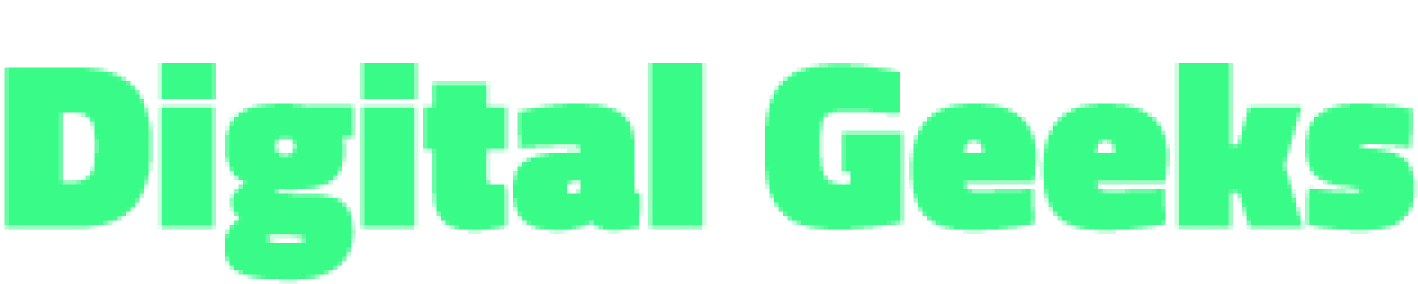Will Your Business Win by Using WhatsApp Business?
♞
Today, we live in messengers. Meetings with friends and family, work chats, dates, shopping lists, services—everything is in them. The most popular one is WhatsApp, with 2 billion users worldwide. In 2018, WhatsApp Business—an application designed for entrepreneurs—was created.
WhatsApp Business is a messenger for small, medium, and large businesses that offers an extended set of communication tools compared to the regular version, including a separate profile and tools for automating messaging and quick responses.
Is It Suitable for Your Business?
Defining your goal is important to understand if you need WhatsApp Business. For example, marketers can use this service to attract potential leads, salespeople can interact with them, and support services can solve customer problems.
Advantages
Overall, it is similar to the standard WhatsApp that everyone uses but it has several advantages:
- 1Business profileYou can create a company profile that includes:
- A cover photo
- The industry
- A description
- Your location
- Your working hours
- A link to your website
- Product catalog
- 2Personal and business chats are separateThere will no longer be any confusion between personal and business communication. The standard application is for communicating with family and friends, while WhatsApp Business is for communication with customers.
- 3You can use a landline numberСonnect it to your account so that customers can call the company directly instead of calling the mobile number of one of the employees.
- 4Automated messagesAnd these corresponding tools:
- WhatsApp greeting message
- WhatsApp Away, which automatically responds to customers if they message you outside of working hours
- Quick replies, allowing you to create templates for use in chats (answers or phrases that can be seen and sent by typing "/" in the chat window, allowing up to 50 quick replies)
- Labels to organize and manage messages efficiently and quickly find desired chats
- WhatsApp Business statistics, providing insights into customer interactions and enabling you to see the following statistics: Messages sent / Messages delivered / Messages read / Messages received
- 5Mass sending of service messages to the customer base
- 6Integration with CRM systems via API and the use of chatbots.
- 1Business profileYou can create a company profile that includes:
- A cover photo
- The industry
- A description
- Your location
- Your working hours
- A link to your website
- Product catalog
- 2Personal and business chats are separateThere will no longer be any confusion between personal and business communication. The standard application is for communicating with family and friends, while WhatsApp Business is for communication with customers.
- 3You can use a landline numberConnect it to your account so that customers can call the company directly instead of calling the mobile number of one of the employees.
- 4Automated messagesAnd these corresponding tools:
- WhatsApp greeting message
- WhatsApp Away, which automatically responds to customers if they message you outside of working hours
- Quick replies, allowing you to create templates for use in chats (answers or phrases that can be seen and sent by typing "/" in the chat window, allowing up to 50 quick replies)
- Labels to organize and manage messages efficiently and quickly find desired chats
- WhatsApp Business statistics, providing insights into customer interactions and enabling you to see the following statistics: Messages sent / Messages delivered / Messages read / Messages received
- 5Mass sending of service messages to the customer base
- 6Integration with CRM systems via API and the use of chatbots.
WhatsApp Business Has Two Versions:
The WhatsApp Business application
Is free and helps small businesses present themselves and communicate with customers on WhatsApp.
The WhatsApp Business API
Is a paid service that’s more suitable for medium and large businesses.
However, before using the application, ask yourself a few questions:
- 1Where is your target market located?
- 2What level of privacy do you need?
- 3Do you have the resources to implement a new communication strategy?
- 1Where is your target market located?
- 2What level of privacy do you need?
- 3Do you have the resources to implement a new communication strategy?
For example, WhatsApp is gaining popularity in Latin America, Europe, and India. If your target market is in these regions, offering services through WhatsApp should be on your priority list.
When deciding to implement WhatsApp Business, you should also know that:
- Everyone must give their consent to communicate through WhatsApp
- Privacy level should be taken into accountWhatsApp has end-to-end encryption, which means your content is protected from third-party viewing, but it may not comply with HIPAA requirements that regulate the exchange of medical documents. So, if you need special confidentiality, WhatsApp may not be the best option. For example, sending an invoice or boarding pass is okay, but sending medical documents is not allowed.
- Resources will be requiredImplementing WhatsApp Business is a new process for the team, so it takes time to train employees and get used to the functionality.
- Everyone must give their consent to communicate through WhatsApp
- Privacy level should be taken into accountWhatsApp has end-to-end encryption, which means your content is protected from third-party viewing, but it may not comply with HIPAA requirements that regulate the exchange of medical documents. So, if you need special confidentiality, WhatsApp may not be the best option. For example, sending an invoice or boarding pass is okay, but sending medical documents is not allowed.
- Resources will be requiredImplementing WhatsApp Business is a new process for the team, so it takes time to train employees and get used to the functionality.
Lastly, you don't need documents to be collected to connect to WhatsApp Business. You register, test the service, set up integration, and start working. Meanwhile, connecting to WhatsApp Business API has its peculiarities
There Are Two Connection Options:
- 1Quick connection without company verification or a WhatsApp Business profile nameThe registration process takes 10 minutes, and you can immediately test the service and start conversations within 24 hours, but with a limit of 250 chats. There are no restrictions on incoming messages.
- 2Connection with company verification and a WhatsApp Business profile nameYou must verify your company and profile name if you need more capabilities and want to start with 1000 chats in 24 hours. You must submit documents for verification and wait 3-4 days for Meta's decision. Your company name and profile may not receive verification on the first attempt. However, if Meta is dissatisfied, you can supplement and correct the information.
In most cases, the functionality of WhatsApp Business is sufficient, and there is no need to register for WABA (WhatsApp Business Account).
- 1Quick connection without company verification or a WhatsApp Business profile nameThe registration process takes 10 minutes, and you can immediately test the service and start conversations within 24 hours, but with a limit of 250 chats. There are no restrictions on incoming messages
- 2Connection with company verification and a WhatsApp Business profile nameYou must verify your company and profile name if you need more capabilities and want to start with 1000 chats in 24 hours. You must submit documents for verification and wait 3-4 days for Meta's decision. Your company name and profile may not receive verification on the first attempt. However, if Meta is dissatisfied, you can supplement and correct the information.
In most cases, the functionality of WhatsApp Business is sufficient, and there is no need to register for WABA (WhatsApp Business Account).
WhatsApp Business can become a powerful tool for business development and strengthening customer relationships. However, to succeed, it is important to analyze and develop the right strategy that aligns with your goals and the needs of your target audience.
Vladimir Malyugin
an expert in marketing automation and CRM consulting
Businesses should communicate where it is convenient for the customer. WhatsApp is one of the channels people use daily, and customers don't need to get used to it.
Moreover, WhatsApp Business is more convenient than traditional channels, such as website chats; you don't need to keep a tab open to chat, and the entire chat history remains on the customer's phone. Additionally, asynchronous communication allows you to start a conversation today and continue it when convenient.
You should not only perceive WhatsApp Business as a sales department tool. It will strengthen and seamlessly integrate into marketing and technical support processes
Moreover, WhatsApp Business is more convenient than traditional channels, such as website chats; you don't need to keep a tab open to chat, and the entire chat history remains on the customer's phone. Additionally, asynchronous communication allows you to start a conversation today and continue it when convenient.
You should not only perceive WhatsApp Business as a sales department tool. It will strengthen and seamlessly integrate into marketing and technical support processes